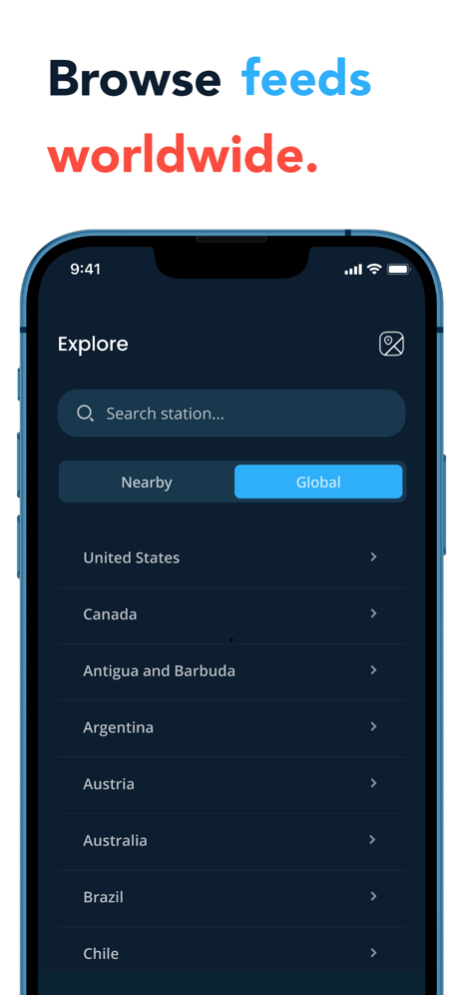Police Scanner - Fire Radio
Free Version
Publisher Description
With Police Scanner you can listen live for 10000+ stations worldwide in crystal clear audio quality. We have built a system that keeps track of breaking news and alerts so you stay up to date at all times.
Get the Police Radio app now and enjoy unlimited tuning.
Features and functionalities:
- Search and browse more than 10000 Ems Stations
- Breaking news and alerts
- Save your favorites for easy access
- Explore stations based on location using our custom integrated Map
- Listen to channels based on country, state, county and much more
- Integrated HQ media player so you can leave it on in the background if you wish
Disclaimer:
Police scanner is ad-supported but you can upgrade and unlock premium features along with having an ad free experience while listening to your favorite radio.
Police scanner has three options to upgrade:
Auto renewable weekly, monthly and yearly subscription with the pricing of: 3.99$ 6.99$ and 24.99$, please note that pricing may vary depend on the country you are making the purchase from. All subscription comes with three days trial so you can test our app first before making a purchase.
Payments will be charged to your iTunes account, and your account will be charged for renewal 24 hours prior to the end of the current period.
Privacy policy: policescanner.me/policy
Terms of use: policescanner.me/terms
About Police Scanner - Fire Radio
Police Scanner - Fire Radio is a free app for iOS published in the System Maintenance list of apps, part of System Utilities.
The company that develops Police Scanner - Fire Radio is Dede Cengiz. The latest version released by its developer is 1.0.
To install Police Scanner - Fire Radio on your iOS device, just click the green Continue To App button above to start the installation process. The app is listed on our website since 2023-10-29 and was downloaded 0 times. We have already checked if the download link is safe, however for your own protection we recommend that you scan the downloaded app with your antivirus. Your antivirus may detect the Police Scanner - Fire Radio as malware if the download link is broken.
How to install Police Scanner - Fire Radio on your iOS device:
- Click on the Continue To App button on our website. This will redirect you to the App Store.
- Once the Police Scanner - Fire Radio is shown in the iTunes listing of your iOS device, you can start its download and installation. Tap on the GET button to the right of the app to start downloading it.
- If you are not logged-in the iOS appstore app, you'll be prompted for your your Apple ID and/or password.
- After Police Scanner - Fire Radio is downloaded, you'll see an INSTALL button to the right. Tap on it to start the actual installation of the iOS app.
- Once installation is finished you can tap on the OPEN button to start it. Its icon will also be added to your device home screen.